| ‧TEL: | 886 2 2939-3091 #67599 |
| ‧E-mail: | Mail to iNCCU team |
| ‧TEL: | 886 2 2939-3091 #67599 |
| ‧E-mail: | Mail to iNCCU team |
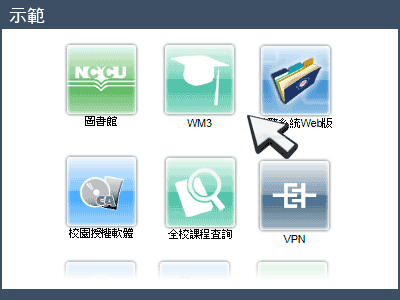
(1)In Campus Info System widget, click▼->[setting], then you can see the adjusting page.。
(2)Move icons to your favorite position (see left figure), and press save button.
Next:
| ‧ | Next question:What is a theme? |
| ‧ | Back to iNCCU Documentation Home |