| ‧ | How do I edit my personal profile? |
| ‧ | How do I change my password? |
| ‧TEL: | 886 2 2939-3091 #67599 |
| ‧E-mail: | Mail to iNCCU team |
| ‧ | How do I edit my personal profile? |
| ‧ | How do I change my password? |
| ‧TEL: | 886 2 2939-3091 #67599 |
| ‧E-mail: | Mail to iNCCU team |
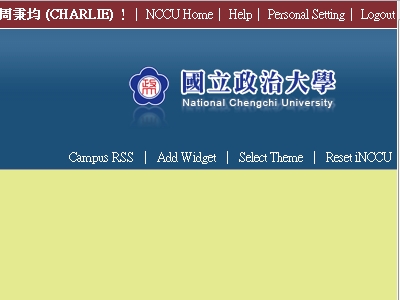
Step1:
Click the [Personal Settings] on the top-right site of home page.
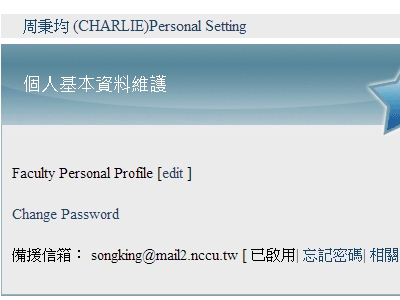
Step2:
In [Personal settings] page, left area, click [edit] link next to "Student/ Faculty Personal Profile".
Next:
| ‧ | Next question:How do I change my password? |
| ‧ | Back to iNCCU Documentation Home |