| ‧ | How do I edit my personal profile? |
| ‧ | How do I change my password? |
| ‧TEL: | 886 2 2939-3091 #67599 |
| ‧E-mail: | Mail to iNCCU team |
| ‧ | How do I edit my personal profile? |
| ‧ | How do I change my password? |
| ‧TEL: | 886 2 2939-3091 #67599 |
| ‧E-mail: | Mail to iNCCU team |
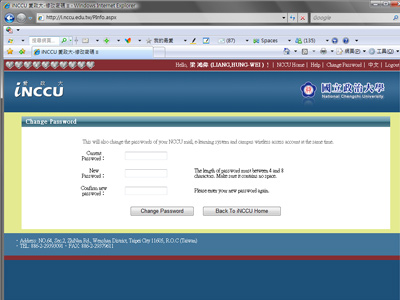
Select the “Change Password” option on the upper right corner and you can change your login password. After changing the password, select “Set Password” to save the changed password. This function will allow you to simultaneously change the password for your NCCU email account (e-learning network, wireless network).
Next:
| ‧ | Back to iNCCU Documentation Home |