| ‧ | What is a page? |
| ‧ | How do I add a new page? |
| ‧ | Can I name the page? |
| ‧ | How do I delete a page? |
| ‧TEL: | 886 2 2939-3091 #67599 |
| ‧E-mail: | Mail to iNCCU team |
| ‧ | What is a page? |
| ‧ | How do I add a new page? |
| ‧ | Can I name the page? |
| ‧ | How do I delete a page? |
| ‧TEL: | 886 2 2939-3091 #67599 |
| ‧E-mail: | Mail to iNCCU team |
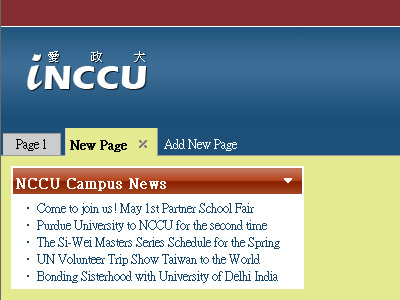
If there is more than one page and you would like to delete one of them, simply click on the page tab and click on the “x” icon behind the tab name. Please note, if you delete one of the pages, all widgets on that page will also be deleted at the same time.
Next:
| ‧ | Next question:What is a widget? |
| ‧ | Back to iNCCU Documentation Home |